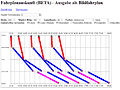PTraffic-Tips
Faster input of the stations
May 21, 2021. You do not need to constantly switch between keyboard and mouse operation when entering the individual stations. The "Save changes" button is preselected and the "Edit stations" button of the main window also remains selected. Therefore, after entering the first station, you can simply press <RETURN> 2 times and then enter the next station(s).
Update (Nov 26, 2025): From PTraffic 1.6 onwards, multiple stations can be entered in a multi-line text field.
Image size for line network diagrams (PTraffic ProPlus)
May 21, 2021. A line map that is considerably larger than the monitor resolution is difficult to draw because the visible screen section is too small. We suggest selecting the image size according to your monitor resolution for easy editing of your line map.
For example, if you need 2480 x 1748 pixels for printing, you can first draw the line map with half the resolution (1240 x 874 pixels) and scale it accordingly before printing.
Stations on diagonal lines (PTraffic Pro/ProPlus)
May 21, 2021. ![]() With diagonal lines it is sometimes not possible to create stations at the same height and connect them with a rounded station symbol. (Picture on the right).
With diagonal lines it is sometimes not possible to create stations at the same height and connect them with a rounded station symbol. (Picture on the right).
If the 2nd line is drawn one step (or another odd number of steps) down, this is not possible, because stations can only be positioned  on the intersection points of the grid (picture left).
on the intersection points of the grid (picture left).
This problem can be avoided by specifying an even value for the grid width in the preferences when drawing the lines (e.g. 10) and reducing this value to half (e.g. 5) before positioning the stations.
Important note for creating new projects
May 6, 2020. Please take a separate (new) directory for each project. Otherwise several projects will use the same files and inconsistencies of the data will occur. Please do not use the program directory (e.g. "C://Program Files (x86)/PTraffic Pro ") for your own projects, otherwise files may be overwritten there. If you have already used this directory you should backup your project data and reinstall the program.
Track and footpath information for PTraffic timetable information
Feb 18, 2020. PTraffic Pro unfortunately does not currently support track information or information about the walking distance between different stations or between different tracks.
If you are using PTraffic Pro for planning or testing purposes, you can implement a track with footpath information for the journey planner by treating the tracks as individual stations, e.g. "North Station Track 1" and "North Station Track 2". Then create a line "Footpath" with the two stations. In the timetable you can now enter 00:00 and 00:01 in the 1st column, enter an interval time of 1 minute in the 2nd column (enter e.g. "1 min") and 23:58 and 23:59 in the 3rd column. The timetable information would then (without changing the filter settings!) look like this, for example:
Arrival in 112 minutes, Pure travel time: 74 minutes
S3: New Road to North Street platform 1, departing: 17:36, arriving: 18:14
On foot: North Street track 1 to North Street track 2, departs: 18:18, arrives: 18:19
U1: North Street Gleis 2 to Park Avenue, departs: 18:23, arr: 18:58
With several stations with different tracks it should work as follows:
Enter the times in the timetable "staggered and consecutive", so for example with 2 stations (station A and station B) with 2 tracks:
As line:
Station A (1)
Station A (2)
Station B (1)
Station B (2)
In the timetable:
In the 1st column, the times 00:00 h and 00:01 h for station A.
In the 2nd column the times 00:02 o'clock and 00:03 o'clock for station B
In the 3rd column the interval time, e.g. 1 minute ("1 min")
In the 4th column the times 23:56 and 23:57 for station A
In the 5th column the times 23:58 and 23:59 for station B
For longer transfer times, the times must of course be adjusted accordingly.
The whole thing will probably only work satisfactorily if the stations with multiple tracks are intermediate stations and not start or destination stations, since you can only specify one station as the start or destination station.
PTraffic-Data in Excel and OpenOffice
June 16, 2015. Transport companies often create and maintain their timetables with Excel or the open source alternative OpenOffice. PTraffic does not offer an export option in the current version, but it is possible to copy timetables from the web applications into the spreadsheet.
- Select the appropriate web application in your project - e.g. "Timetables".
- Start the application with the desired settings.
- Mark the required data on the right side.
- Copy the data into the clipboard (CTRL-C).
- Insert the data from the clipboard into Excel or OpenOffice (CTRL-V).
Depending on the version of the spreadsheet, even the background colors may be inserted.
In many cases, only a few corrections are necessary (input of line, driving days and direction etc.).
If the results are not satisfactory, the use of another web browser may be helpful. The type of insertion also influences the appearance. The possibilities for copy/paste depend on the program and version used. You may have the possibility to use:
- Default paste (CTRL-V)
- Paste as HTML
- Paste as formatted text (RTF)
- Paste as text only / unformatted text
Shortest route using traffic simulation
June 16, 2015. The traffic simulation included in PTraffic Pro contains an algorithm to automatically calculate the correct route. However, if a station is located at an intersection point between several lines, the simulation algorithm sometimes creates a detour.
In this case it is advisable to assign the station to the line segment for the onward journey if you have a junction with access roads from 2 directions and prefer to continue in one specific direction.
Similarly, at a junction with access from one direction and continuing in two different directions, the station at the line coming in should be used.
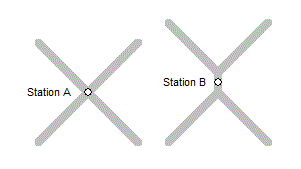 A more complex situation is created on stations with multiple directions (example A). It is suggested to use 2 branches with a small connecting line and placing the station on this single line (Station B).
A more complex situation is created on stations with multiple directions (example A). It is suggested to use 2 branches with a small connecting line and placing the station on this single line (Station B).