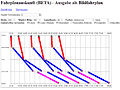Feature Matrix
| Features | PTraffic Show |
PTraffic Standard | PTraffic Pro / ProPlus |
|---|---|---|---|
| Editor | |||
| Build and Edit stations, lines and timetables | - | ✓ | ✓ |
| Lline map editor | - | - | ✓ |
| Scaling of line maps (up to 4961 x 7016 pixels) | - | ✓ | ✓ only PTraffic ProPlus |
| Journey planner | |||
| journey planner base | ✓ | ✓ | ✓ |
| Filter (Filters can be used to reduce the number of displayed results for a planned journey.) |
✓ on / off |
✓ on / off |
✓ with various options |
| Save connections | ✓ | ✓ | ✓ |
| Print connections | ✓ | ✓ | ✓ |
| Graphical Connection View (bar chart) | - | ✓ without options |
✓ with various options |
| Connection table | - | ✓ without options |
✓ with various options |
| Compact connection table | - | - | ✓ with various options |
| - | ✓ without options |
✓ with various options |
|
| Show AM/PM instead of 24 hour clock | ✓ | ✓ | ✓ |
| Included browser applications | |||
| Lines and stations | ✓ | ✓ | ✓ |
| Course of a line | ✓ | ✓ | ✓ |
| Timetables | ✓ | ✓ | ✓ |
| Actual Rides | ✓ | ✓ | ✓ |
| Timetables for period | ✓ | ✓ | ✓ |
| Graphic schedule | ✓ | ✓ | ✓ |
| Timetable for stations | ✓ | ✓ | ✓ |
| Departure Plan | ✓ | ✓ | ✓ |
| Departure board | ✓ | ✓ | ✓ |
| Information for passengers | ✓ | ✓ | ✓ |
| Transit Maps | ✓ |
- | ✓ |
| Simulation | ✓ only for PTraffic-Pro projects |
- | ✓ |
| Other | |||
| Sample project | - | ✓ | ✓ |
| Build web-applications | - | ✓ | ✓ |
| Manual | - | ✓ PDF-File | ✓ PDF-File |
| Price | Free | 39 Euro | Pro: 119 Euro, ProPlus: 179 Euro |
Graphical Connection View

The graphical connection view will show the connections found as bar chart.
Connection table

The connection table presents all connections found in form of a table. Mulitple connectiosn are presented for easier compare and selection. The format also saves space and paper if printed.
Compact connection table

The compact connection table displays all connections in a table. Instead of using a row for each connection found a common part of all connections is presented only once. Thus the compact connection table uses less colums. Departure times are sorted chronologically and are on right side or below a given arrival time.
Graphic schedule

The movement of vehicles is displayed as diagram for an easy-to-read view of vehicle movement. Line, direction, time frame, colors and size of the graphical schedule may be defined individually.
Service Planning Diagram (Journey planner)

The Service Planning Diagram is used to display connection parts of connections found in form of a Path-Time diagram. These diagrams are used at train services to get an easy-to-read overview of train schedules. PTraffic uses this Service Planning Diagram - probably for the first time ever in displaying train schedules in any program - to display your time schedule. The big advantage is that all necessary travel information are contained in a single view.
Departure board

The departure board displays – similar to the departure table – the departures from a specific station. While the departure table depends on a choosen time frame the departure board uses the actual time and is updated every minute.
Information for passengers

This pop-up window gives actual information about the current ride. These display board are used within the vehicle to provide information for passengers. Time and station information are presented in real-time.
Simulation

The simulation shows the movement of vehicles in a specified time frame on the network map. Different degrees of speed for the simulation can be specified.